其功能類似於檔案總管,但是如果在課程中沒有作業繳交區或討論區或線上資源區,則在活動的區塊中就不會顯示該選項。
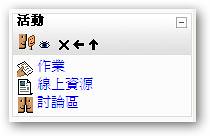
2.當點選「作業」,就會移動到作業繳交區,此課程中所有的作業繳交區都會在這裡。

3.當點選「線上資源」,就會移動到線上資源區,此課程中所有的線上資源都會在這裡。

4.當點選「討論區」,就會移動到討論區,此課程中所有的討論區都會在這裡。其中如果選擇否訂閱,則當該討論區內有任何新的討論文章發表或回應時,系統將主動發送電子郵件給訂閱者。

右上方可以訂閱 / 取消 / 搜尋所有討論區。
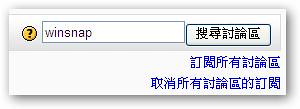
搜尋結果會用其他顏色的字標示出來!

沒有留言:
張貼留言